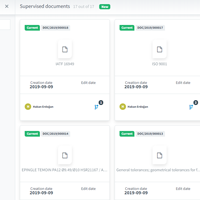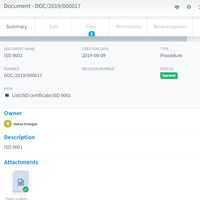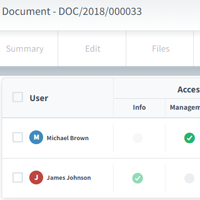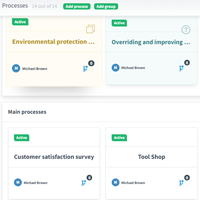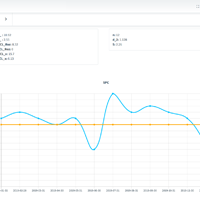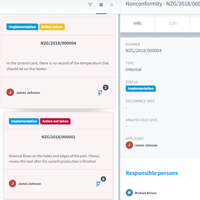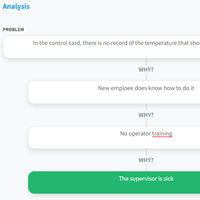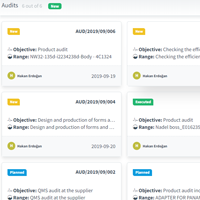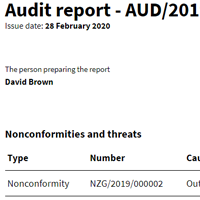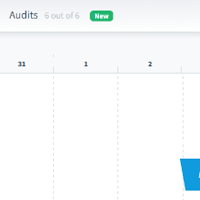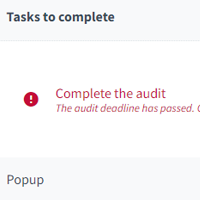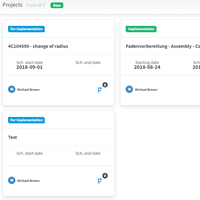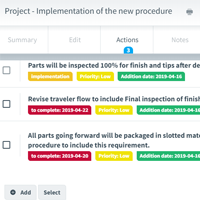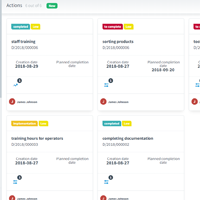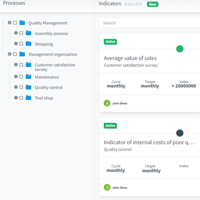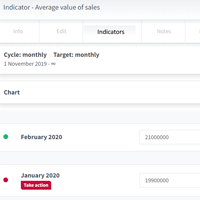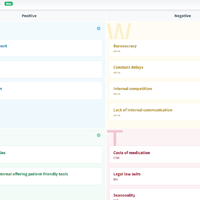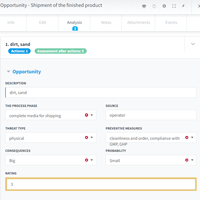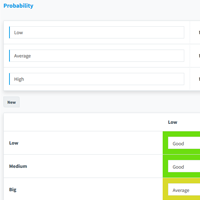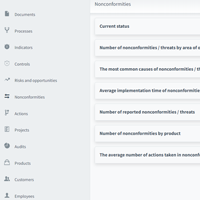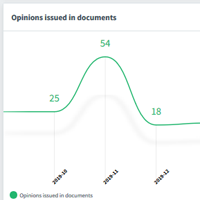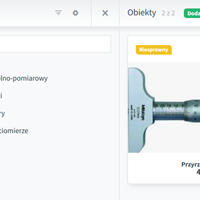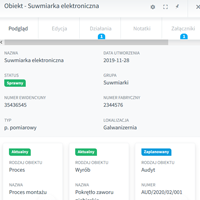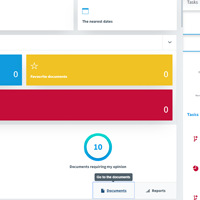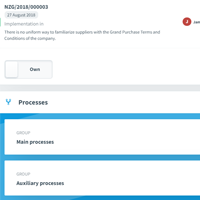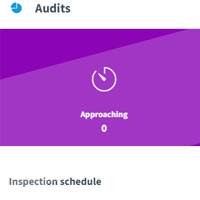Main functions
Documents in connection with processes may contain detailed lists of activities or template forms to be filled. The documents catalogue allows you to manage the documents database. Individual files are defined in a tree structure. This makes it easier to browse and search for available documentation. One document can be assigned to many files.
- From the document metric level you can edit the object and the attached files. The document can have different statuses - in preparation, current or archival.
- Many files can be attached to one document. These files can have either current or archival status. This allows you to collect current files into archives, and as current meaning only the last saved copies of those files.
- Documents can be linked to other documents, as well as processes, audits, incompatibilities and infrastructure objects.
- The system allows you to view or edit files in a web browser without having to download the file to your computer. During editing, the appropriate file extension and latest copy are automatically saved on the server.
- The document can be assigned to users who are entitled to: review, opinion, or document management (editing).
- When assigning the rights to the document a prompt will appear concerning the review requirement, as a result the system will notify all of the persons authorized to review it on their Information Board.
- Approval of documents is based on providing feedback - the owner of the document needs to point to the designated persons to give opinions and the system will notify them of this requirement and the need to perform a review.
Proper description of processes will ensure supervision over the smooth functioning of the company and will result in optimization of taking actions. Assigning processes to relevant cells, description of the process, linking to other processes and documentation. The system also provides a process map design using a built-in graphics tool.
The system has a module of processes assigned in the form of groups, where each process can have a defined parent (master) process as well as input and output processes. Adding more items is real easy.
One of the implementation elements is providing the right structure of the processes, defining and identifying the related processes assigned to the parent one, as well as outlining the documents assigned with the processes.
The process may be linked to documents, products, infrastructure's objects, risks and opportunities, audits, incompatibilities and have other actions assigned.
Supporting registration processes and processing of non-conformities identified within the enterprise. The process is based on the analysis and evaluation of registered comments and conclusions. As a result of this analysis, activities that are short-term and long-term are usually planned and undertaken.
- Conducting a nonconformity analysis using the 5WHY methodology will ensure efficient detection of the cause and make a smooth transition to action planning phase possible.
- Nonconformity has a specific person assigned and responsible for the analysis and leading to the planning of actions, evaluation and closing of nonconformities' tickets.
- Actions necessary to be taken when the non-compliance occurs can be addressed to any system user. The Executor receives a notification on the Action Information Board concerning the development and required actions to take. After the task is completed, the action must be reported for evaluation. The authorized employee shall evaluate each action separately. These actions will be available in the general register of system activities, which also includes actions related to the other modules or unrelated actions.
- The list of nonconformities has a toolbox with a filter resource that allows, among other things, to display incompatibilities according to their status, type or links assigned to the other modules. You can filter the nonconformities in relation to employees and action statuses.
Monitoring of company processes, planning of audit activities that affect many areas. Audit schedules define the audited area, objectives and detailed scope of monitoring. As a result of audits, conclusions and potential non-conformities are generated. An important element is the system of notifications, which informs all interested persons in the company about planning of audits, the need to carry them out and enter relevant information into the database.
ISO 9001 quality systems involve the planning and implementation of structured activities in order to monitor the company's processes. The system allows one to plan audit activities for the areas such as:
- Products
- Activities
- Processes
- Documents
- Objects - e.g. production lines and technology divisions
As a result of audits' planning the company is set up with a so-called audit schedule. One may arrange any desired number of schedules during the calendar year. For example, each schedule can be prepared for a selected area such as: product, system, process. It is up to the users to plan the audits in their schedules.
The audits' register can be viewed as a timeline or as a list. Appropriate search settings in the system bar will allow you to filter out audits with the desired status, for a specific audit area or assigned to a selected schedule
The audit metric may define the purpose and scope of the audit, the audit's schedule with the audit's location, the auditors and a representative (e.g. of the process).
The audit questionnaire allows you to create questions and provide answers to them, and in the report form there is a possibility to register discrepancies.
System's prompts will inform one about tasks to be performed on two levels of the application - in the audit metric itself and on the user's information board.
Supporting the enterprise in managing, coordinating and supervising tasks in projects. Tasks have specific priorities and deadlines. We can choose a team for the implementation of projects, for which we will distribute individual tasks.
The Projects module allows one to record implementations, assign relevant people on designated teams, plan activities and conduct various discussions.
Planned and undertaken actions implemented in order to eliminate existing irregularities in the enterprise. The system is equipped with supervision of the implementation of undertaken activities, and also allows motivating employees through active notifications and reminders. The actions taken may and should be subject to individual or periodic verification, as a result of which an assessment of their effectiveness is carried out.
A List of actions include both activities corresponding to the processes carried out (circulation of incompatibilities, risk analysis, conducting projects or measurements of indicators) and other unrelated activities (in the form of loosely commissioned ad-hoc tasks). Searching by priority, type or dates of planned completion facilitates work with the register. There are three available views - list, tiled layout or time axis which provides the possibility to present the register in a way convenient for any type of user.
Actions necessary to be taken can be addressed to any system user. The Executor receives a notification on the Action Information Board concerning the development and required actions to take. After the task is completed, the action must be reported for evaluation. The authorized employee shall evaluate each action separately.
All actions are subject to the process of effectiveness assessment, which guarantees correct completion of the action assigned.
Evaluation of processes according to specific criteria in the company. For the process you can specify gauges, define the entire measurement cycle and responsible persons who will receive system messages at appropriate times about the need to complete the result tables.
For the measured indicators, it is possible to determine corrective actions based on reported inconsistent results, and the reporting system presents a graph of the indicator's run. SPC printing is also available for the indicator's graph from the report module.
The context of the organization is defined by the analysis of risks and opportunities and the identification of the organization's strengths and weaknesses along with the SWOT analysis.
The system enables the preparation of many types of documents such as risk assessment templates that can be used in the analyses. For a given risk/ opportunity, various analyses can be performed at different times.
The system is equipped with a ready-made set of reports which enable generating of summary data with the possibility of modifying input parameters such as: (date, data range, users, etc.).
One of the implementation steps could be preparing an appropriate set of reports dedicated especially for one's company.
Technical facilities' database. Possibility to create any types of catalogues in a tree structure. Provides records of infrastructure as well as control and measurement tools.
The system allows one to plan reoccurring actions for each of the technical facilities - inspections, calibrations, or services. It also automatically repeats actions with reminders to responsible person assigned to the specific task.
The object can be linked to processes, products, and can also be the item of the audit or a project. One may also associate an object with any system documentation or any documentation manual.
The information board includes a to-do notification zone broken down into all or important sections (e.g. overdue). It provides a general overview of all of the modules available, presents statistics and guides the user directly to the information he/she is interested in (thanks to the object and event redirection system).
The information board provides significant support to any user. The possibility of customizing it allows one to select the modules for which it will issue and create reports.